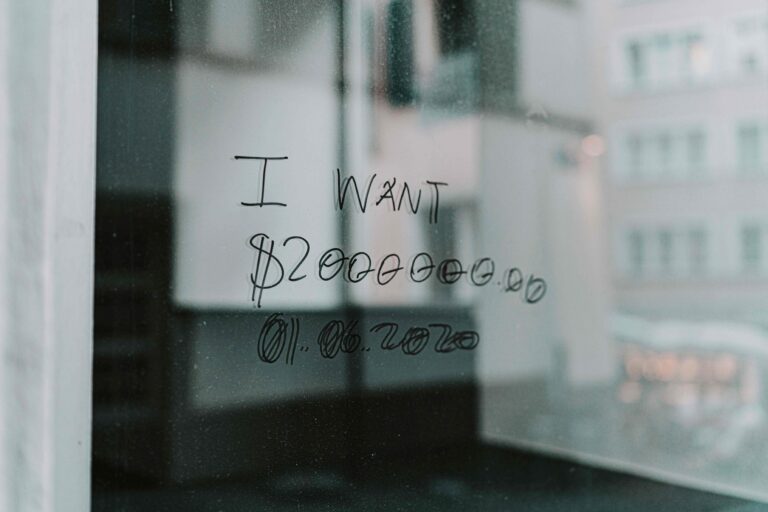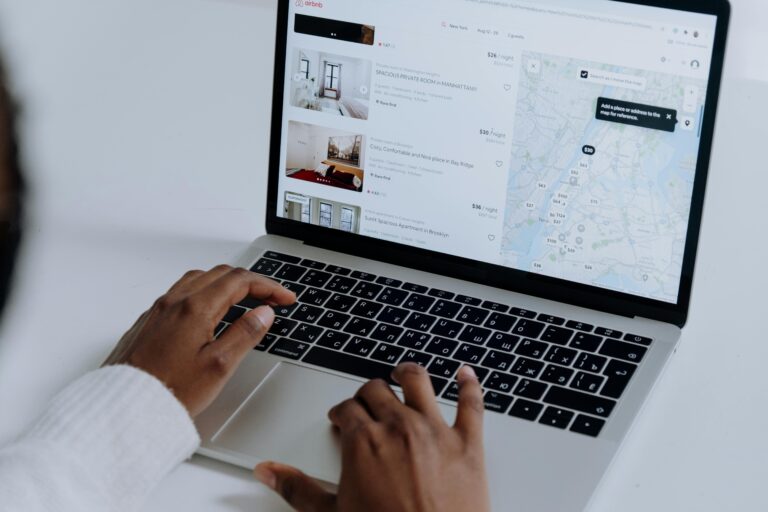Cloud Storage and Family Photos: What Happens When Digital Memories Can’t Be Inherited
Most Australian families now store their photos differently than they did ten years ago. Where photo albums once sat on shelves and film negatives lived in drawers, today’s family memories exist in cloud storage—Google Photos, iCloud, OneDrive, and Dropbox accounts that automatically backup thousands of images from our phones.
This shift has created a new category of inheritance that traditional estate planning doesn’t adequately address. Unlike physical photo albums that pass naturally to family members, cloud-stored photos exist behind login credentials and platform-specific access rules that can make them difficult (or impossible) to inherit.
How Cloud Storage Inheritance Actually Works
Cloud storage inheritance operates differently from traditional digital accounts. While banks have established processes for transferring accounts to beneficiaries, cloud storage providers each have their own policies, timeframes, and requirements.
Google Photos and Google Accounts
Google offers an “Inactive Account Manager” that allows you to designate up to 10 trusted contacts who can access your account data after a specified period of inactivity (3, 6, 12, or 18 months). However, this feature must be set up while you’re alive and mentally capable.
Without this setup, Google’s default policy is to eventually delete inactive accounts. For standard Google accounts, this typically happens after two years of inactivity, though Google may extend this timeframe in some cases.
Families can request access to a deceased person’s Google account by providing legal documentation, but Google’s process is complex and doesn’t guarantee access to all data. Photos shared through Google Photos may be accessible to family members who were already given sharing permissions, but private photos often remain locked.
Apple iCloud and Photos
Apple’s approach to inheritance changed significantly in 2021 with the introduction of “Digital Legacy contacts.” This feature allows Apple users to designate people who can access their iCloud account after death, including photos stored in iCloud Photos.
To use this feature, the account holder must add Digital Legacy contacts through their Apple ID settings. After death, designated contacts can request account access by providing the access key (shared by the account holder) and a death certificate.
Without Digital Legacy contacts established, Apple typically doesn’t provide account access to family members, even with legal documentation. This means photos, videos, and other iCloud data may become permanently inaccessible.
Microsoft OneDrive
Microsoft’s inheritance process requires family members to go through a formal legal process. The company requires a court order or letters of administration before granting access to a deceased person’s OneDrive account.
This process can take months and involves legal costs, making it impractical for many families simply trying to access photo collections. Microsoft does allow family members to download data from the account once access is granted, but the account itself is eventually deleted.
Dropbox and Other Platforms
Dropbox’s policy requires legal documentation and doesn’t guarantee data access. The company evaluates each request individually and may provide data downloads in some cases, but account access isn’t typically transferred to family members.
Smaller cloud storage providers often have less developed inheritance policies, which can make accessing stored photos even more challenging for families.
The Technical Reality of Photo Storage
Understanding how cloud photo storage works helps explain why inheritance can be complicated. When you take a photo on your phone, several things might happen:
Your phone may automatically upload the image to multiple services; iCloud Photos if you use an iPhone, Google Photos if you’ve enabled backup, or OneDrive if you use Microsoft services. Some people unknowingly have photos backing up to multiple cloud services simultaneously.
Photos aren’t necessarily stored in one location. Cloud services often compress images, create multiple versions (thumbnails, web versions, full resolution), and may distribute storage across different data centers. This technical complexity means that even if families gain account access, retrieving all photos can be challenging.
Many people also share photo albums or individual images through cloud services, creating copies in other people’s accounts. These shared photos may remain accessible to family members even when the original account becomes locked, but only for photos that were specifically shared.
Australian Legal Considerations
Australian estate law doesn’t yet provide clear guidance on cloud storage inheritance. Traditional estate planning documents often use language like “personal effects” or “personal property,” which may or may not legally include cloud-stored photos.
Some legal experts suggest that photos stored in cloud accounts should be considered part of a person’s estate, similar to physical photographs. However, the practical reality of accessing these assets depends more on the individual platform’s policies than on Australian inheritance law.
The lack of clear legal framework means families often find themselves navigating corporate policies rather than established legal processes when trying to access a loved one’s photos.
Practical Steps for Photo Protection
The most effective approach to protecting cloud-stored family photos involves planning while you’re still able to make decisions about your accounts.
Account Documentation: Create a record of which cloud services store your photos. Many people don’t realize they have photos automatically backing up to services they rarely think about. Check your phone settings to see which photo backup services are active.
Platform-Specific Setup: Use available inheritance features where they exist. Set up Google’s Inactive Account Manager, add Digital Legacy contacts to your Apple ID, or document your preferences for other services.
Family Communication: Ensure family members know where your photos are stored and understand your wishes for those collections. Consider sharing important photo albums while you’re alive so family members already have access to key memories.
Regular Downloads: Periodically download important photos from cloud services to local storage or physical media. This creates backup copies that aren’t subject to platform policies or account access issues.
Professional Guidance: If you have extensive photo collections or use multiple cloud services, consider discussing photo inheritance as part of broader estate planning conversations with legal professionals familiar with digital assets.
The Broader Context of Digital Collections
Cloud-stored photos represent just one type of digital collection that families need to consider in estate planning. The same access and inheritance challenges apply to other digital collections; music libraries, e-book collections, software purchases, and even newer forms of digital assets.
As technology continues evolving, the types of digital collections families accumulate will likely expand. Understanding how inheritance works for cloud-stored photos provides a foundation for thinking about these broader digital asset categories.
The key principle remains consistent across all digital collections: access depends on planning ahead rather than assuming traditional inheritance processes will apply.
Moving Forward with Cloud Photo Planning
Cloud storage inheritance doesn’t require technical expertise, but it does require awareness and some advance planning. The families who successfully preserve photo collections are those who understand their options and make decisions while they have the capacity to do so.
Start by identifying where your photos are actually stored; many people discover they have photos in multiple cloud services they’d forgotten about. Then explore the inheritance options available for each service and decide which approach makes sense for your family.
Remember that cloud storage policies can change over time. What’s available today may not be available in the future, which is another reason to document your preferences and communicate with family members about your photo collections.
The goal isn’t to become an expert in every cloud service’s inheritance policy. It’s to ensure that the thousands of family photos you’ve accumulated over the years can actually reach the people you want to have them.
Disclaimer: This information is general in nature and doesn’t constitute legal advice. Cloud service policies can change, and you should verify current inheritance options directly with service providers.